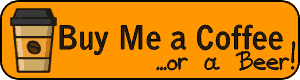Astrophotography with Binoculars & a Phone

Not only are the right binoculars great for astronomy, but did you know you can use binoculars to take incredible photos of the moon, planets and even distant galaxies and just by using your phone as well!
In this article, I will show you that Astrophotography with Binoculars and a phone is not only possible but with a little bit of know-how, a free mobile app, some free software, and the right equipment is relatively easy to do and cheap to get started:
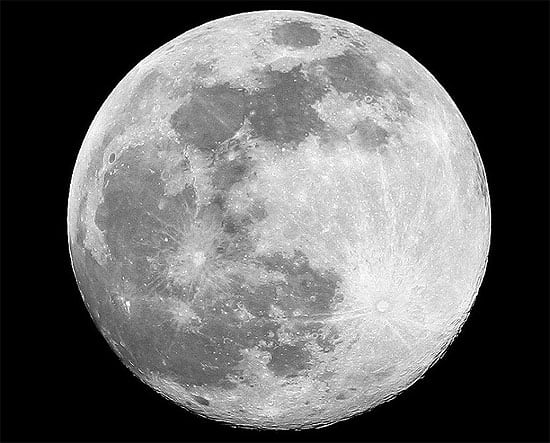
Photographing the Moon with a Phone and Binoculars
Most people just starting out using binoculars for astrophotography, begin so by snapping the moon.
This is the obvious choice and for good reason, as the moon is large, well lit and thus easy to locate in the night sky and also fairly easy to photograph.
Whilst far from ideal, I have even managed to take have half decent photos of the moon by simply lining up the camera on my phone with the eyepiece without the steadying influences from a tripod and smartphone adapter.
However, to get the best results, you should definitely have your binoculars mounted onto a tripod and the phone attached to the eyepiece via an adapter. For more on what else you need, take a look at the bottom of this article.

This incredible photo of the Andromeda galaxy photo was taken with a pair of 7x50 binoculars and a mobile phone by Astrobiscuit (Rory) – see video below:
Can you take Photos of Deep Space using Binoculars and a Phone?
How does taking photos of something that is 2.5million light-years away with just your binoculars and a mobile phone sound?
Many would think this is not possible and even if it was, the results would be terrible.
Well, believe it or not, the photo above of the Andromeda galaxy was taken using just a pair of low powered 7x50 binoculars and a mobile phone!
To find out how it was achieved, I highly recommend taking a look at this excellent video by Astrobiscuit on YouTube. In it, he goes into great detail explaining what he used and how and it shows you just what is possible using a cheap pair of 7x50 binoculars, a tripod, a mobile phone and a bunch of software:
Which Binoculars are best for Astrophotography?
What I also like about the video above is that it demonstrates that you don’t need to spend a fortune and you also don’t need a very high powered binocular for Astrophotography:
Magnification
Most people will assume that for taking photos of the stars with a phone and a binocular you need a very high magnification, but this is not always the best option.
Sure you will get more image detail, but unless you also get one with really large objectives, they will not be able to collect enough light in order to create a good photograph.
Objective Lens Size
In general, the larger the objective lenses you use the better. But going really big makes your setup far less portable and thus more difficult to use and also increases the cost.
What size you need depends is related to how powerful a magnification you choose. The higher the power, the larger the lenses you will need to ensure a bright image.
Whilst I would not suggest going smaller, you can use an ordinary 8x42 binocular, but better still would be a 7x50. For more: Best 7x50 Binoculars for Astronomy
If you want more power, like 10x, I would recommend using at least 50mm objectives. More: Best 10x50 Binoculars for Astronomy
Any higher than 10x and I would suggest opting for astronomy specific binoculars with 70, 80 or even 100mm objectives. More Info: Binoculars for Astronomy
Budget
As always, I recommend that you spend as much as you can easily afford.
In his video, Astrobiscuit buys a very cheap second-hand pair on eBay. Personally, I would shy away from using very cheap binoculars if possible as I am sure he would have got even better results had he used a higher quality 7x50 binocular.
This is because binoculars using higher quality glass and coatings will not only transmit more light which is critical, but they will also create clearer, sharper images by reducing things like chromatic aberrations, the cause color fringing that you often see on the edges of magnified photos.
Tripod Adpatable
To make sure you are able to create the best possible astrophotographs, it is essential that you fix your binoculars to a tripod and to ensure this is very easy, make certain that you choose binoculars that are tripod adaptable if you are buying a pair.
By this, I mean the dust cap located on the front face of the central hinge on your binoculars should be unscrewable. The in its place you can simply screw ina standard tripod adapter – more on this below:
What Else Do You Need?
As well as the right pair of binoculars and your mobile phone, you will need the following:

A Tripod & Tripod Head
To get good quality photos, it is imperative that the binoculars and the phone are kept completely still. So fixing them onto a tripod is a must.
Here I wouldn’t go for the cheapest options as they are often flimsy and so won’t keep your setup completely still.
Which type and quality of tripod head you use is also important as it can either make aiming your binocular a breeze or a complete nightmare.
I use the Vanguard ABEO Pro 283CGH Tripod Kit, which consists of Vanguard Abeo Pro 283CT tripod and the excellent Vanguard GH-300T Pistol Grip ball head. Both of which I can highly recommend.
For a less expensive option, I can also recommend the Vanguard Alta Pro 263AT Tripod which I have also used in the past.

A Tripod Adapter
Unless you have a large pair of binoculars specifically designed for astronomy, some of which come with a built-in tripod adapter on a bar, you will need an adapter to fix your binocular onto the tripod.
In most cases, this is very easy to do and the adapters are relatively inexpensive. For more, take a look at my guide to Binocular Tripod Adapters.
A Digibinning Adapter
To attach your phone onto the eyepiece of your binocular you will need a Smartphone Adapter.

There are some great ones about and I have tested a number of them. The ones that I have tested and which I highly recommend are below:
- SnapZoom Universal Digiscoping Adapter
- Snypex X-Wing Universal Smartphone Adapter
- Carson Universal Optics Adapter
Phone App
To help with aiming, I highly recommend the SkyView Free app. Not only have I found it to be very accurate and easy to use, but as the name suggests it is completely free!
Other Software
If you want to create great photos of distant objects deep in space that are relatively dim, you could use long exposures, but this can result in a blur or star trail in the photo caused by the rotation of the earth causing the stars to move in the sky.
Timed correctly with very long exposures, this can create a really nice effect.
But if you want sharp images, you need to take many photographs and then stack them all on top of each other as Astrobiscuit shows you how to do in his video above.
To stack them you can use a program called Deep Sky Stacker. It is completely free and which you can download here: http://deepskystacker.free.fr/english/index.html
Also, take a look at Astro Pixel Processor, a Deep Sky Image Processing application, it enables you to do cool things like removing light pollution from your astrophotos. Whilst not free, there is a 30-day trial for you to test the software first.
Further Reading
- Best Binoculars for Astronomy – a guide on what features to look for as well as links to reviews of the best Astro binoculars that I’ve tested.
- Main Astronomy Hub Page
- Best 7x50 Binoculars for Astronomy

 Article | Posted by Best Binocular Reviews
Article | Posted by Best Binocular Reviews 
 Categories:
Categories:  Tags:
Tags: